
Guidelines for VOD Presentation File
- Page Path
-
 > Presenters > Guidelines for VOD Presentation File
> Presenters > Guidelines for VOD Presentation File
Lecture Time
- Symposium_ within 20 minutes
- Special lecture_ within 30 minutes
- Free paper_within 10 minutes
Deadline of presentation file
- July 10, 2020 (Foreign Speakers)
- July 20, 2020 (Domestic Speakers)
VOD (Pre-recorded presentation) Information
| Presentation File | Please prepare a presentation file (PPT 16:9 size) |
|---|---|
| Presentation Time | Please keep the allotted presentation time |
Guidelines for Recording your Presentation (not mandatory)
| Introduction | At the start of your presentation, please introduce yourself, including your name, institution, and the title of your presentation. |
|---|---|
| Finish | At the end of your presentation, please say, "I'm done with my presentation.” And, on the last slide, please write “Thank you.” |
| Keyboard | Please use the keyboard instead of the mouse to flip the presentation slides to prevent mouse sounds from being recorded. |
| Disk Space | Please make sure there is enough disk space on your local drive to record and save your screen recording. |
Guidelines for recording using power point
- Microsoft PowerPoint with an audio addition
- You can record your presentation in Microsoft PowerPoint with an audio addition.
※For PowerPoint 2019, 2016, 2013
1. Open the slide you want to put the screen recording on.
* A mouse click can also be recorded, so please use the keyboard to advance the presentation slides.

2. On the Insert tab, click Screen Recording.
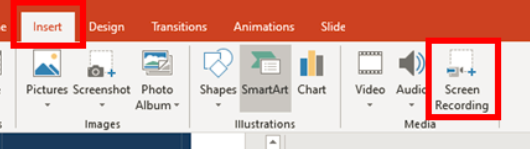
3. On the Control Dock, click Select Area (Windows logo key+Shift+A).

Tip: : PowerPoint automatically records the audio and the mouse pointer, so by default those options are selected on the control dock.
4. Click Record (Windows logo key+Shift+R).
* Before recording your presentation, please press the F5 button for the maximum screen.
5. To control your recording

- - Click Pause to temporarily stop the recording (Windows logo key+Shift+R).
- - Click Record to resume recording (Windows logo key+Shift+R).
- - Click Stop to end your recording (Windows logo key+Shift+Q) (shown below).
6. How to make the video
Right-click the picture on the slide that represents the recording, and select Save Media as.
In the Save Media As dialog box, specify a file name and folder location, then click Save.

7. How to send your file
- - Please send the file via e-mail directly or upload it to the drive you use.
- - E-mail: ic-kpba@conventionpm.com

